Experience
- Home
- Experience
Graph Database vs RDBMS
Graph Databases and RDBMS (Relational Database Management System) have different approaches to data storage and manipulation. Graph Database, with its graphical representation, provides advantages in more natural data modeling, schema flexibility, efficient queries, and graph search analysis.
Graph Database
1. Create User Nodes
This is the query to create user nodes in the graph database. Each CREATE statement creates one node with a User label and id and name properties.
2. Add friend relationships
This is the query to create a friend relationship between user nodes. Each MATCH is used to find nodes with certain conditions, and then CREATE is used to create an edge with the label FRIENDS connecting the two user nodes.
3. Show Data
This is a query to display all nodes and edges in the database. MATCH (n) matches all nodes and edges, and RETURN n returns all matching results.
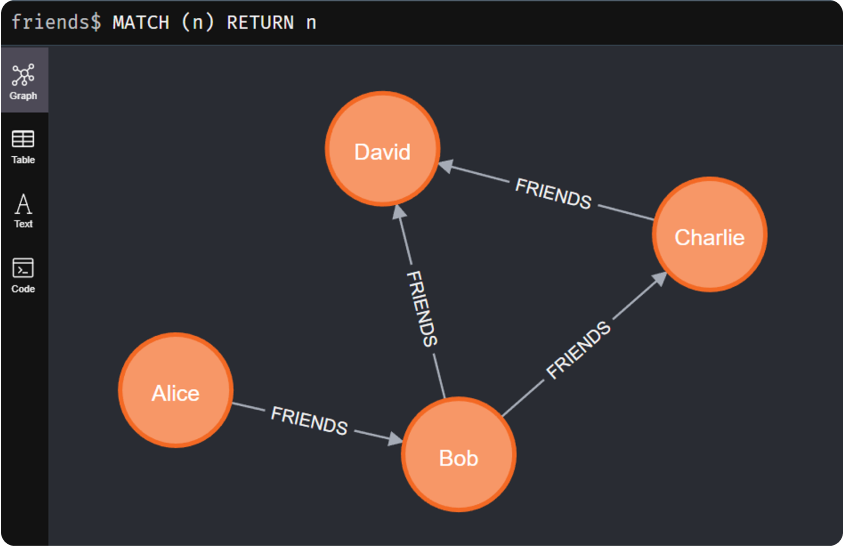
Overall, this Cypher code creates four user nodes and adds friend relationships between them, then displays all the nodes and edges in the database.
RDBMS
1. Create a User Table and Insert Data
This is the query to create a Users table with two columns: id as the PRIMARY KEY and name as a character column with a maximum length limit of 255 characters. There is also a query to insert data into the Users table. Four rows of data are inserted with corresponding id and name values.
2. Create a Friend Relationship Table
This is a query to create a Friends table with four columns: two pairs of user_id and user_name to represent the two users who are friends, and two FOREIGN KEYS that refer to the id column in the Users table. In addition, there is a composite PRIMARY KEY of the two columns user_id1 and user_id2. Then, there is a query to insert data into the Friends table. Four rows of data are inserted with pairs of users who are friends.
3. Return Data
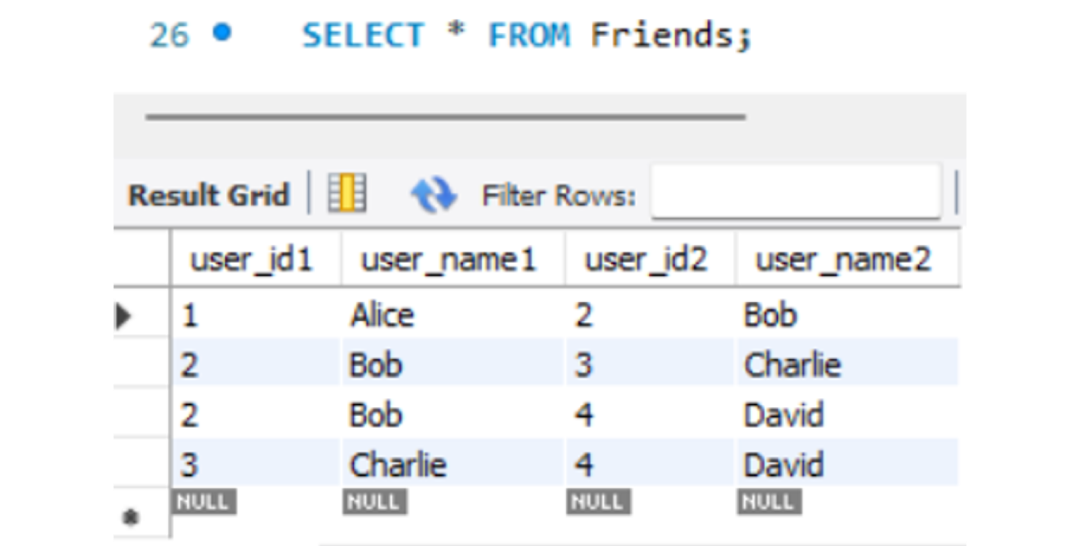
Overall, this SQL code creates four users in a table and adds friend relationships between them in another table, then displays all the Friends relationships (table) in the database.
Summary
-
Intuitive Query Structure
- In Cypher queries, the creation and management of friend relationships is done with clear and easy-to-understand syntax. For example, **CREATE (alice)-[:FRIENDS]->(bob)** clearly states that Alice and Bob have a friend relationship.
- In comparison, in SQL, the representation of friend relationships requires separate tables and JOIN operations, which may be less intuitive for simple relationship cases.
-
Direct Relationship Modeling
- In Graph Database, entities and their relationships are represented as nodes and edges, creating a more direct model that matches the way humans think about relationships.
- In RDBMS, relationship representation requires modeling through separate tables, which can make the data structure feel more complex.
-
Easier Relationship Creation and Management
- In the Cypher example, friend relationship creation is done with a single CREATE statement for each relationship. This creates a more compact and manageable structure.
- In SQL, each friend relationship requires a new row in a separate table, which may require more queries and data manipulation.
Graph Database
Add a New Property
In the Graph Database, adding a new property such as 'email' to a user node is easily done using the SET statement. This requires no global schema changes and can be done directly on the node in question without affecting other nodes or the overall database structure.
Add a New Relationship
In Graph Database, adding new relationships such as 'LIKES' between two user nodes is done with a clear and direct CREATE statement. This increases flexibility and reduces complexity in handling new relationships.
RDBMS
Add a New Property
This is the query to create a Users table with two columns: id as the PRIMARY KEY and name as a character column with a maximum length limit of 255 characters.
Add a New Relationship
In an RDBMS, adding a new relationship involves creating a new table (e.g. 'Likes') to represent the relationship, which requires more steps and can increase the complexity of the schema. Furthermore, the INSERT INTO statement is used to add a new row representing the relationship between two users.
Summary
Graph Database
Find the Shortest Path
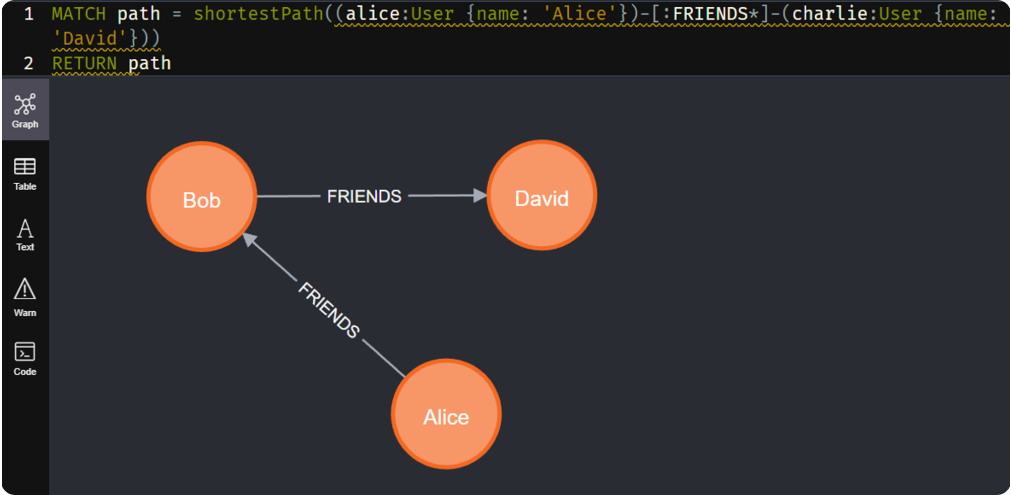
- Cypher provides a special syntax shortestPath to find the shortest path between two nodes easily and clearly.
- Shortest path search in Graph Database is implemented efficiently, utilizing graphical structures and algorithms optimized for the purpose.
Find Interconnected Nodes
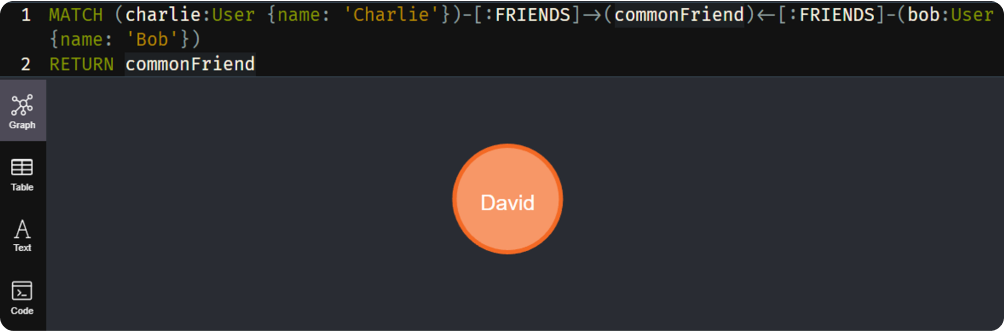
- Cypher allows the construction of queries that directly search for nodes that are connected through the 'FRIENDS' relationship.
- The graphical structure allows for a simpler and more efficient implementation of queries to find connected nodes.
RDBMS
Find the Shortest Path
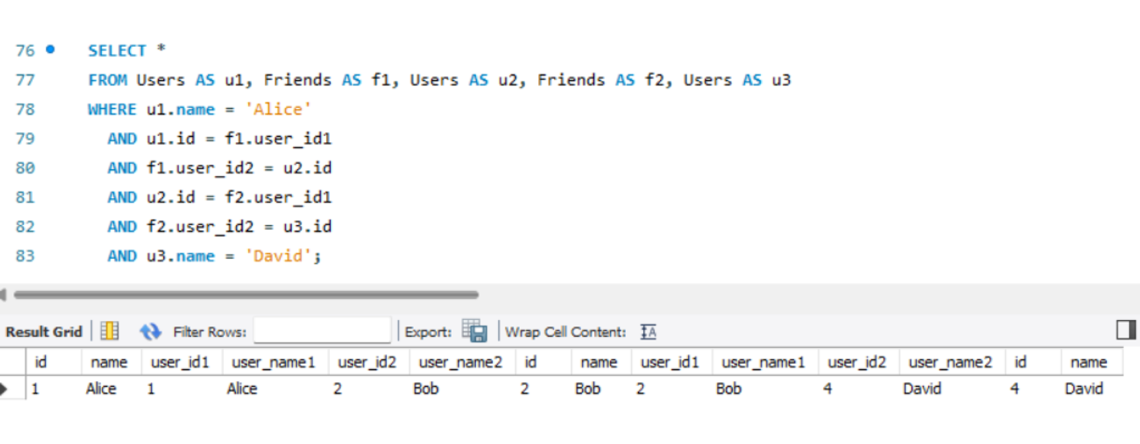
- This SQL query uses a combination of multiple WHERE conditions to find the shortest path, which can make the query structure more complex and difficult to interpret, thus requiring longer execution time especially at large scale.
Find Interconnected Nodes
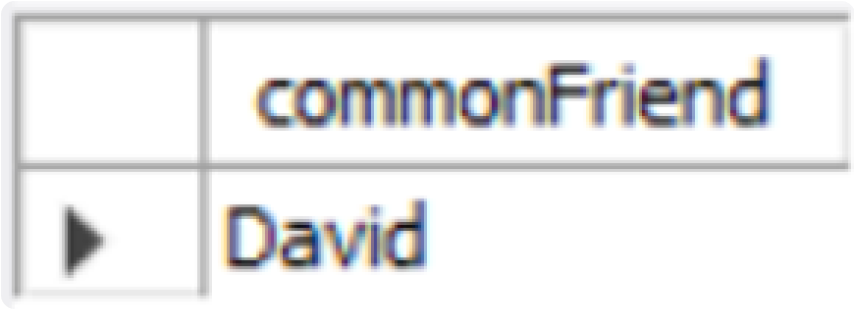
- These SQL queries use a combination of JOIN and complex WHERE conditions, which can result in queries that are more difficult to understand and manage.
Summary
Graph Database
Finds All Connected Nodes
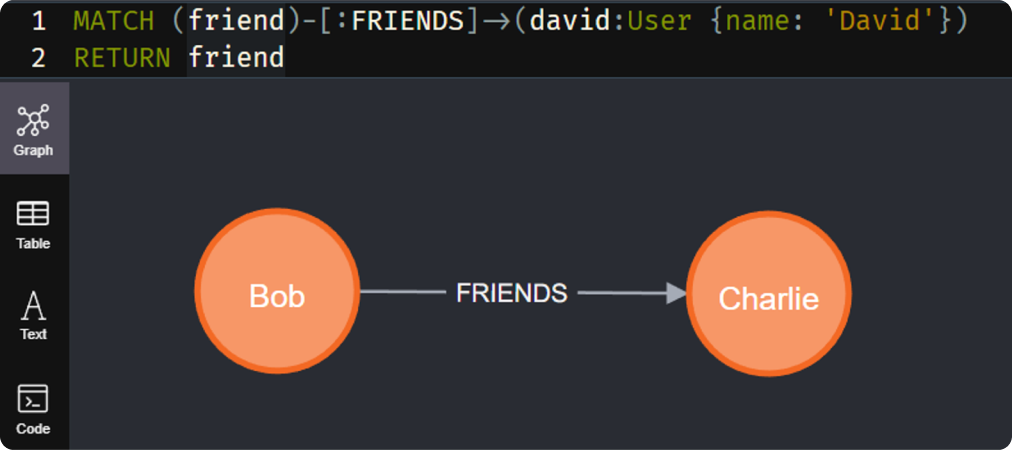
-
Intuitive Graphical Structure
- This query creates a graphical pattern that directly illustrates the 'FRIENDS' relationship between the nodes 'friend' and 'David'.
- A more direct and intuitive syntax describes the structure of the relationship, making it easy to understand.
-
Add friend relationships
- Graph Database is designed for efficiency in graph traversing, and this query directly retrieves all nodes connected to 'David' through the 'FRIENDS' relationship.
- This operation can be executed efficiently in the graph data structure.
-
Ease of Query Compilation
- Composing queries using Cypher provides flexibility and ease in composing queries that reflect the relationship structure.
RDBMS
Finds All Connected Nodes
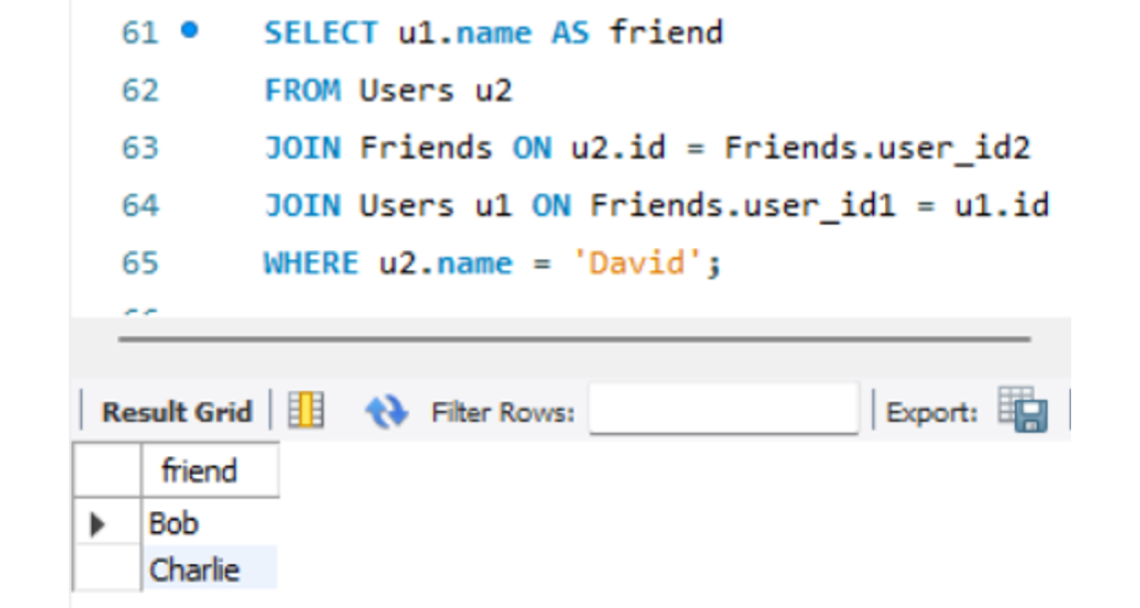
-
Complex JOIN Operations
- This query involves multiple JOIN operations to join the Users and Friends tables, which can affect performance especially at scale.
-
More Complex Syntax
- SQL syntax requires JOIN operations that require further understanding of relational structures.
- The query structure is more complex and requires more steps to achieve the same result.
